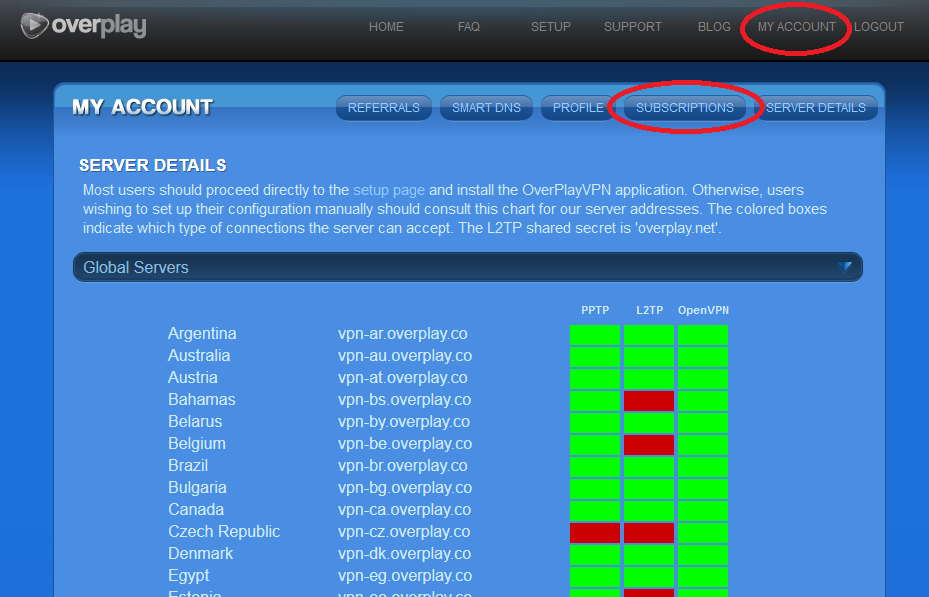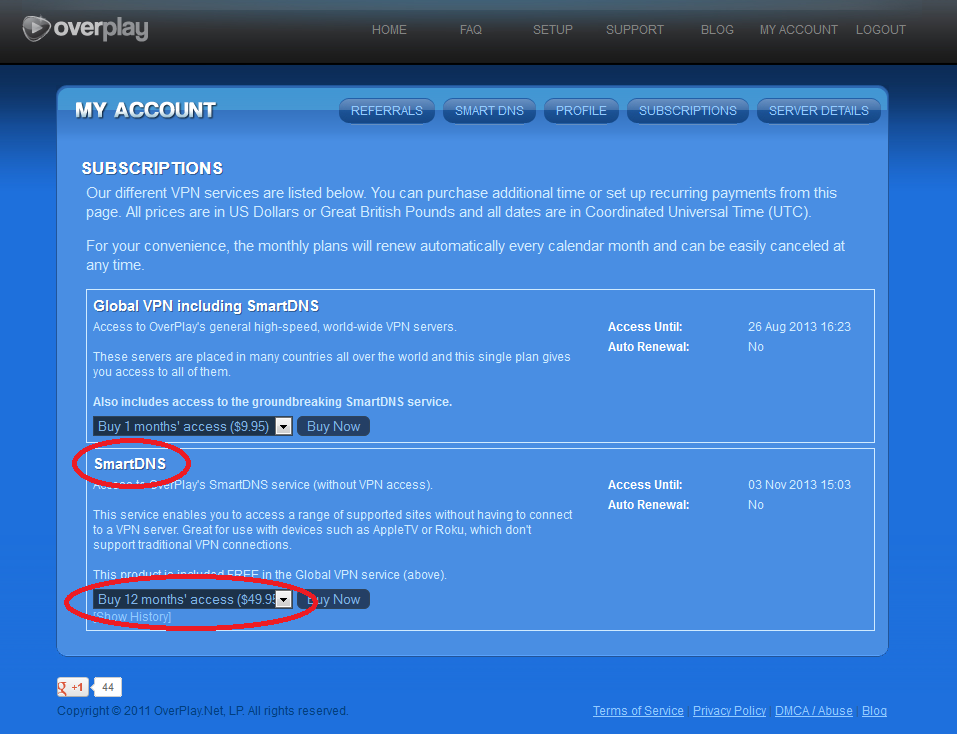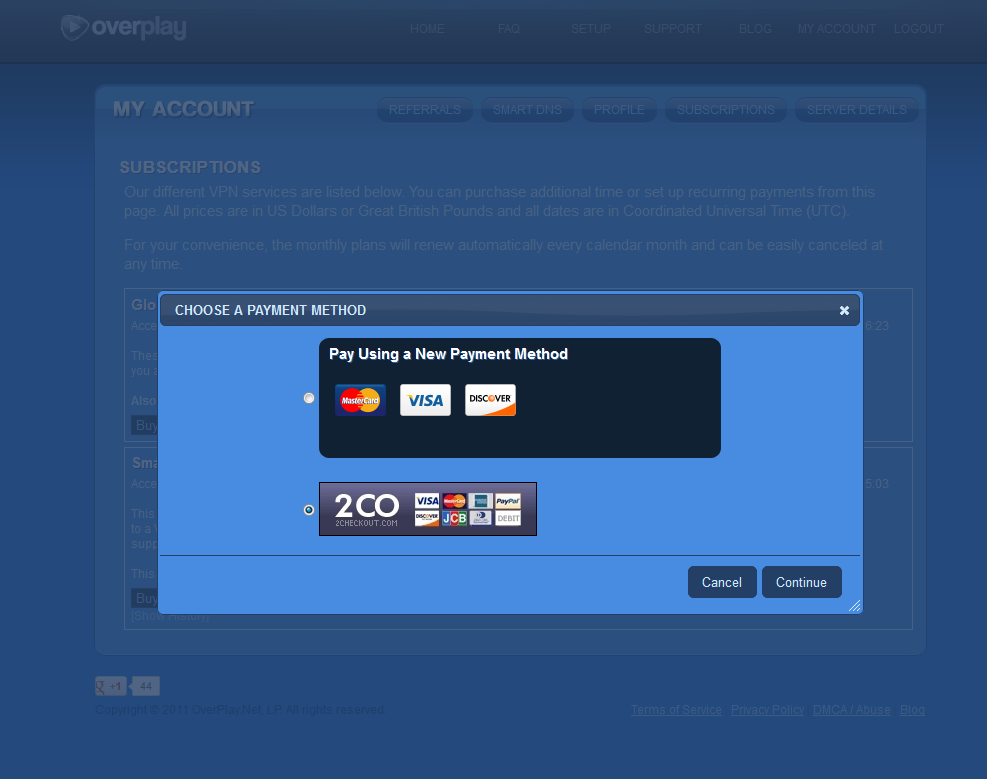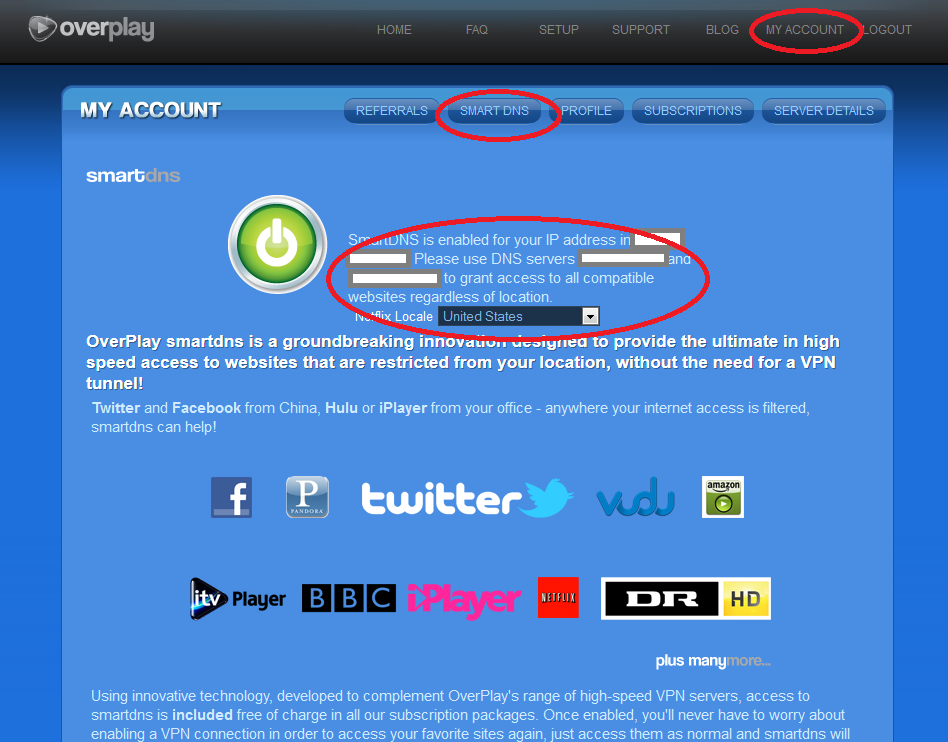Hide Disclaimer.
Disclaimer: This website is for educaitonal purposes only. This website is not responsible for your actions given this information. All opinions expressed on this website are solely the website creators opinions and do not reflect the opinions of any other company or organisation
Step 1: Set up OverPlay
What is OverPlay SmartDNS? |
|
According to their website
"SmartDNS is a wonderful new service which replicates many of the
traditional VPN features, but without ANY loss of speed. It permits
access to restricted websites in different Countries without even having
to dial a VPN connection. You just browse as normal... but without the
limits!" The advantage of
this over a VPN is that a VPN limits your internet speed by rerouting
ALL your internet traffic, and thus limits your ability to stream video
(especially HD video). Where as SmartDNS only re-routes the bit which checks your location.
It works instantly with Windows, OSX, iPhone, iPad, AppleTV, Wii, PS3, XBOX360, and more. |
|
How to set it up? |
|
Click here and then create a new account (button in the top right).
Now you can fill in your account details |
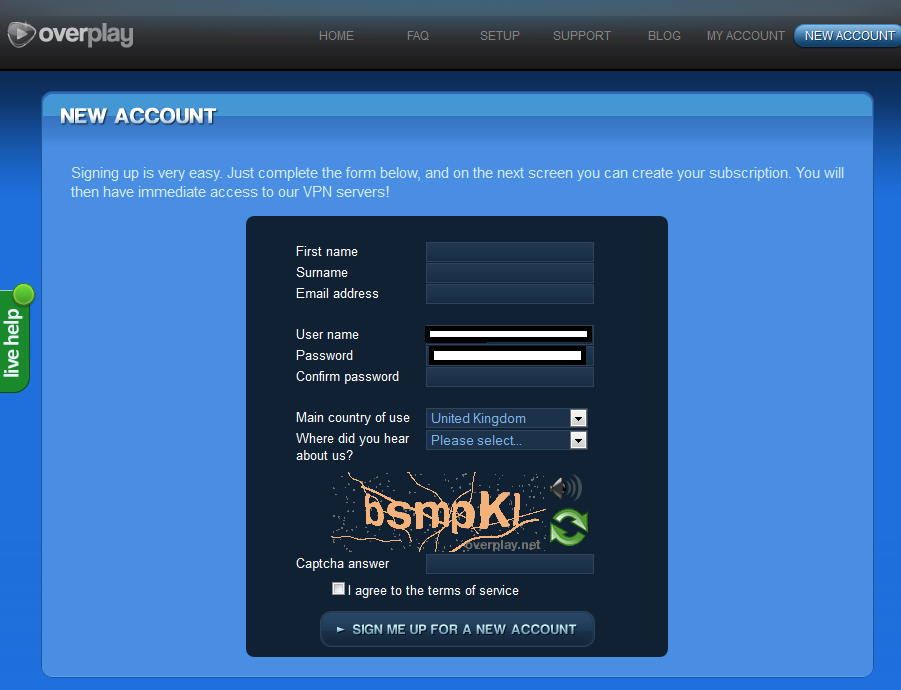 |
Once
you have set up your account, make sure you are on My Account (click
the button cirlced in the top right as in the image on the right). Then
we are going to want to click subscriptions. |
|
Here we can subscribe to the SmartDNS service. We do not need the
VPN service and SmartDNS alone is cheaper. The longer you sign up for
the cheaper it is per month. Click buy now to subscribe (you can canel
auto renewal easily afterwards) |
|
When choosing your payment options if you click "other payment
options" as in the photo you can pay using "2CO". "2CO" offer paypal as
one payment method and this ist he method I chose. Choose whatever you
feel safest with. |
|
Now
you have subcribed you can instantly access SmartDNS. Make sure you are
on My Account again, then click the SmartDNS tab. Here near the top you
will be given two DNS Server Addresses (something like 123.45.67.89) To configure your DNS Addresses to match the SmartDNS you can follow these guides for your specific operating system or device: Windows 7 OR Optional Application Apple OSX Apple iOS (iPhone/iPad) For all others see this site |
|
Optional Step for Windows Users Only: If you want to easily configure your DNS or change your DNS Address with a click of a button rather than going through that process you can download some free software called DNSSelector (this application is in no way affiliated with OverPlay). It runs portably and is very lightweight. Open the applicaiton, tick a box "Adapter Name" or "Adapter Description" to fill the dropdown menu with adapters. Choose one which is online (will have an up arrow) and is the one you use (e.g. wireless connection/ethernet connection) Click Add/Remove DNS and type in your DNS Addresses. Now you can easily change your DNS to and from your OverPlay one or to, say the Google one with minimum hassle. |
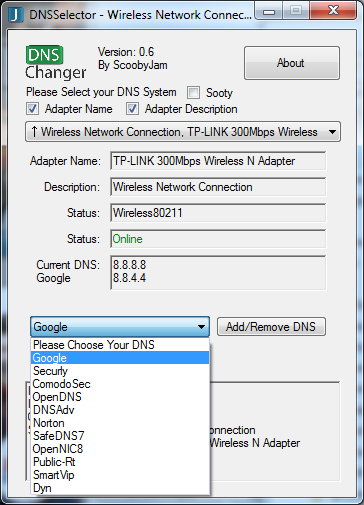 DNSSelector |
Top Tips: Don't be afraid to ask Live Help on OverPlay if you have a query, they have a great support team If you are not sure whether you have SmartDNS enabled correctly go to this address to find out. | |
Go To Step 2: Set up Al Jazeera Sports
Go To Step 3: Configure for iPad/iPhone
FAQ
1
How much will this cost?
From September a full subcription to Al Jazeera is $120 (£77) and will go down by $15 (£10) every month
A 9 month subscription to OverPlay SmartDNS costs around $40 (£25).
Total cost for the season: < £105
2
How long will it take to set up?
Anywhere from 5 minutes to 20 minutes, but really not that long!
3
What is the quality of the video?
The quality will depend on your internet connection and your pc/mac.
For SD Channels the highest quality is 2400kbps or 300kbs
For HD Channels the highest bitrate is 4000kbps or 500kbs
(There are 8 bits in a byte. kbps = kilobits per second, kbs = kilobytes per second)
4
How can i check my bit rate?
Use a free tool such as NetWorx to test the bit rate. Note whether it uses kbps or kbs as explained above in 3.
5
How many devices can access AJS?
You can have up to two devices, so one PC and one smart phone or tablet for example. AJS can be quite strict with this, however being locked out is easily remeidied by a quick email to their support.
6
Will i need a VPN to sign up to AJS?
No.
7
No hidden fees or secret prices
What you pay is what you pay. You can pay through Pay Pal so can make sure no money is being removed without you knowing!
8
What leagues do i get?
American MLS Argentinean Primera División Brazilian Série A Copa Sudamericana Dutch Eredivisie English Championship (inc 3pm Saturday) English FA Cup English League Cup English Premier League (inc 3pm Saturday) Euro's French Ligue 1 International Friendlies (inc England Games) Italian Cup (Copa Italia) Italian Serie A Mexican Primera División Russian Premier League Scottish Premier League Spanish Copa Del Rey Spanish Primera División Swiss Super League UEFA Champion's League UEFA Europa Cup World Club Championships World Cup Qualifiers
Any that's just most of the football! Let alone the other sports.
9
Will i need to download any software?
As long as you have flash and a suitable web browser (I would recommend Chrome, Safari, Firefox in that order) you do not need to download any additional software.
10
Are Al Jazeera paying you?
No, Al Jazeera are in no way paying me and I am just educating as to how to use the service they provide.
11
How many channels are there?
There are 20 channels, although some are replicas of other channels with different commentary language tracks.
12
What if i miss a game?
You can scroll back or pause throughout the whole day which is great for watching a game you missed. There is also an extensive catch up service with highlights.
13
What if i miss a game?
You can scroll back or pause throughout the whole day which is great for watching a game you missed. There is also an extensive catch up service with highlights.
14
Why Al Jazeera and OverPlay?
Click here to see our page dedicated to why these services are better than any other.